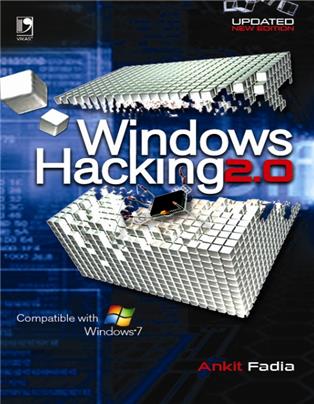1. Introduction, 2. How to Back Up the Windows Registry, 3. How to Customize the Startup Screen in Windows, 4. How to Disable Windows Hotkeys, 5. How to the Remove the Arrow from Shortcuts, 6. How to Disable Right Click on the Desktop and Explorer, 7. How to Disable Right Click on the Taskbar, 8. How to Disable Taskbar and Start Menu Properties, 9. How to Customize the Start Button Right Click Context Menu, 10. How to Change the Windows Start ORB button, 11. How to Remove the Windows Start ORB button, 12. Locking the Toolbars, 13. How to Customize the Right Click > New Menu Options, 14. How to Disable the SHUTDOWN, RESTART, SLEEP and HIBERNATE Buttons, 15. How to Disable the LOG OFF Option, 16. How to Create Shortcuts to Shutdown, Restart, Hibernate and Sleep, 17. How to Disable the Windows Update Option, 18. How to Prevent Certain Applications from Running, 19. How to Customize Folder and Drive Icons and Make them Look Interesting, 20. How to Change the Name of your Computer, 21. How to Disable Balloon Notifications, 22. Disabling the Aero Shake Feature in Windows 7, 23. How to Display a Legal Notice at Start Up, 24. How to Add Something to the Right Click SEND TO Menu, 25. How to Delete Something from the Right Click SEND TO Menu, 26. How to Disable the SEND TO Option, 27. How to Add MY COMPUTER to the Windows Taskbar, 28. How to Increase the Speed of Aero Peek Display, 29. How to Add Recycle Bin and Control Panel to My Computer, 30. How to Add an Application to the Right Click Menu of the Desktop, 31. How to Add Control Panel to the Right Click Desktop Menu, 32. How to Clean Up the OPEN WITH Menu, 33. Easter Eggs in Windows 7, 34. File and Folder Names, 35. HackMyComputer, 36. The Windows Dance Show, 37. Random Text in Microsoft Word, 38. How to Change the Default Start Location of Windows Explorer, 39. How to Unblock Applications, 40. How to Change the Default Installation Location, 41. How to Prevent Applications from Being Installed, 42. How to Add the Encrypt/Decrypt Option to Files and Folders, 43. How to Prevent Access to Certain Drives, 44. How to Disable Access to the Windows Registry, 45. How to Disable the Task Manager, 46. How to Clean up the Right Click Windows Context Menu, 47. How to Add the Copy To and Move to Option to the Right Click Context Menu, 48. How to Increase Number of Simultaneous Downloads, 49. How to Disable the Search the Web Prompt, 50. How to Prevent Applications from Automatically Starting with Windows, 51. How to Prevent Specific Applications from Starting Automatically with Windows, 52. How to Hide Specific Pages in the Control Panel, 53. How to Disable the Control Panel, 54. How to Disable the Folder and Search Options, 55. How to Disable the Windows Search Option, 56. How to Customize the Programs and Features in Control Panel, 57. How to Enable and Disable Everything in Windows, 58. How to Bypass the Windows Screensaver Password, 59. How to Disable the Windows Screensaver from Displaying, 60. How to Simulate an Earthquake in Windows, 61. How to Choose a Strong Password, 62. How to Prevent Last Login Details from being Displayed, 63. How to Allow Users to Shut Down from the Login Prompt, 64. How to Force Users to Re-login at the Screensaver Password, 65. How to Customize the Passport Prompt Message, 66. How to Customize the Password Prompt Title, 67. How to Require Users to Press Ctrl + Alt + Del before Login, 68. How to Stop Users from Locking their Computer, 69. How to Customize the Windows Security Window, 70. How to Change the Number of Entries in the Recent Documents List, 71. Simple Steps to Protect Your Home Computer, 72. How to Increase the Speed of your Computer, 73. Some Popular Keyboard Shortcuts in Microsoft Windows 7